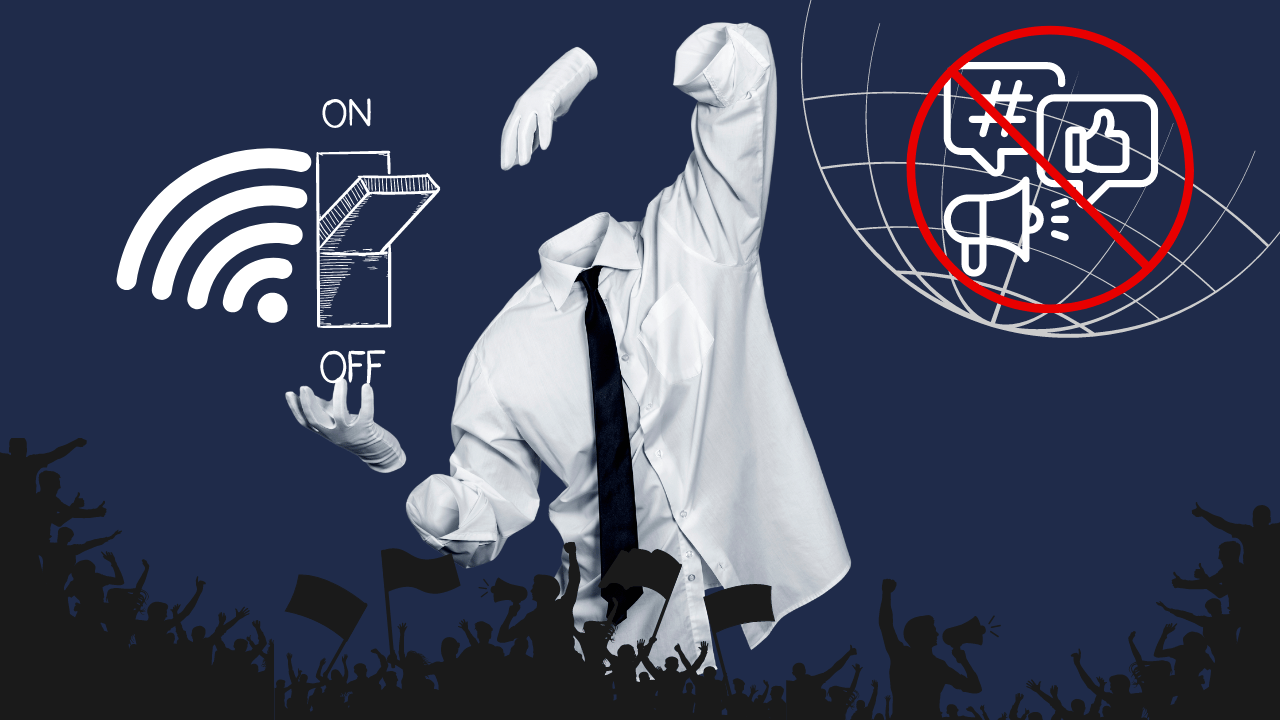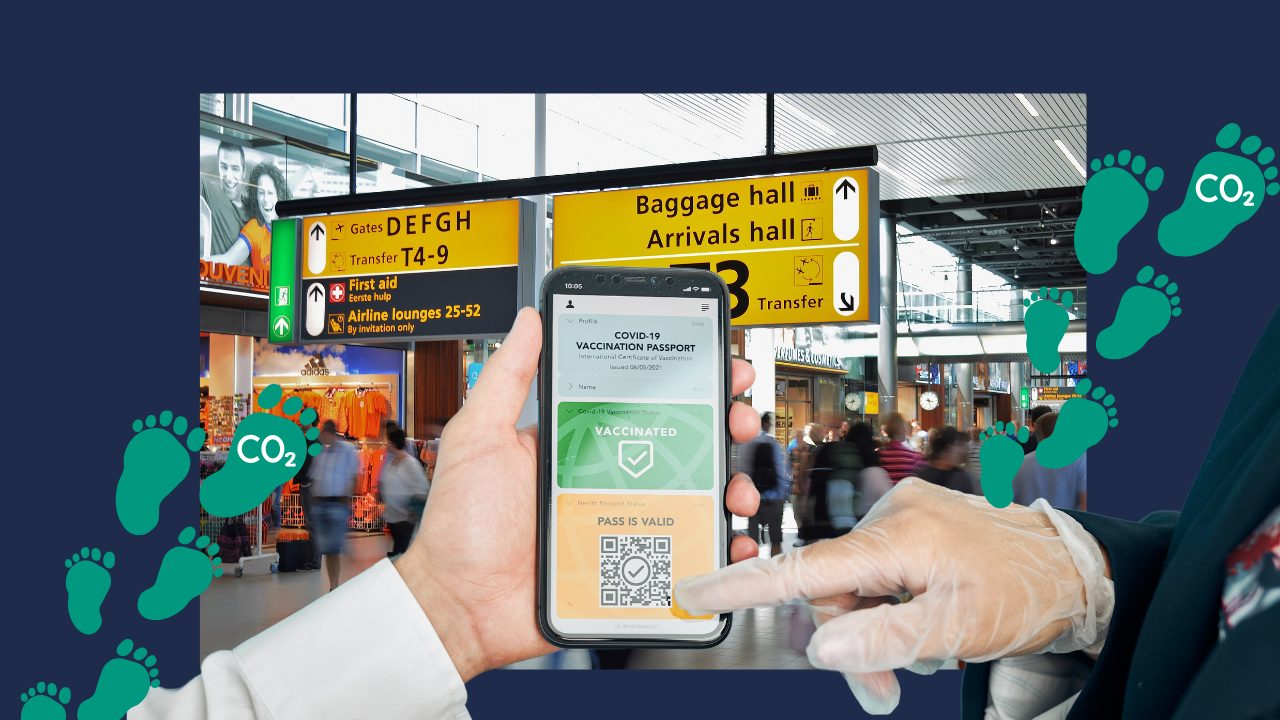Your fingerprints are unique and identify you as an individual in the real world, and can be identified based on your browser settings in the online world.
Even though many people use the same browsers, their software and hardware setups are so different that they can serve as unique identifiers. With the help of browser fingerprinting, you can learn more specifics about the settings of a specific browser. For example, you may be able to find out what the user’s default language is for the browser, as well as what fonts they have installed. Below is a more detailed breakdown of these findings.
With this information, you can better understand who you’re dealing with and what they’re doing on your site. When it comes to fraud prevention and cybersecurity, certain parameters can flag suspicious configurations immediately. When visitors utilize emulators or spoofing tools, browser fingerprinting may be able to identify this and raise your concerns about their intents on your website. It is possible to use these “fingerprints” as user IDs because they are unique. Marketers and advertisers can now follow customers around the web and serve them content that is specifically tailored to their interests based on their online activities. Browser fingerprinting is also a controversial practice, which is why some organizations working to protect users’ privacy are developing tools and strategies to combat it.
Why is browser fingerprinting used?
Web tracking is the primary usage of browser fingerprinting. Utilizing tracking cookies, which need the user’s permission, is not as effective as using this method. Nevertheless, what does a company do with the data it collects? For the most part, this data is used to target advertisements and tailor your online experience. Ads tailored to your interests may not seem like a big deal, but the quantity of data gathered via digital fingerprinting and other monitoring technologies has the potential to be quite harmful in the future.
You may be surprised at how much information about you is saved in your online search history. Every time you put in a term such as “chest pain,” it becomes part of your search history, which data brokers may then acquire and sell to other parties. If a data broker sells your search history to a health insurance company, they may be able to determine that you have a higher risk of heart disease than the average person. Browser fingerprinting is also utilized in dynamic pricing. Its common knowledge that travel and e-commerce websites may and do alter pricing depending on many criteria. If you live in a wealthy neighborhood, you may expect to pay more for anything you buy online, including airline tickets, clothing, and other goods, subscription-based applications, and more.
How does browser fingerprinting work?
Scripts that run in the background of your browser make it possible for browser fingerprinting to take place. The so-called APIs that are now part of most modern web browsers make it possible for scripts to gather data from websites in an automated manner. Scripts are often used for legal objectives, such as producing films or images for the web. It’s safe to say that the vast majority of websites would “break” if we blocked them. Because fingerprinting scripts seem to be identical to any other script running on a website, there is no way to detect whether a website is collecting personal information or not. By collecting information from a range of various sources, such as scripts for obtaining device characteristics, operating systems, browser settings and plug-ins, and user agents, it is possible to generate a “hash” or digital fingerprint.
Several website owners and advertising networks make advantage of browser fingerprinting in order to track and monitor their visitors across several websites. As a result, firms may use your online fingerprint to track you around the internet and collect personal information about you, such as your search history, shopping and news preferences, and so on.
The benefits of browsing fingerprinting
Using browser fingerprinting as a technology, organizations may reap several advantages.
How to Recognize Individuals
Software and hardware configurations are likely to be unique for every single user. A user ID might be generated with this setting. It’s possible to keep track of a user’s activity on your site after you identify them. Know whether or whether they are returning customers.
Providing Customized Content
With a user ID, you have the ability to target your material to particular people. This might be in the form of geo-targeted web pages or redirects to relevant sites. The same is true for marketing that is specifically targeted at a certain audience. The more devoted a client is, the more unique offers you may give them, such as incentives, loyalty points, or discounts.
Defending Against Account Takeover (ATO)
An ATO attack occurs when a user enters into an account that they do not own or control. It becomes much simpler to detect suspect logins if you’ve created an ID for the original account holder. An IP geolocation and an unknown device’s log-in might raise your doubts. An effective anti-fraud technology, however, will not prevent all new device logins, since it may just be someone checking in from a new mobile device or computer. The trick is to know when to request more authentication depending on a variety of data points and what each one implies.
Identifying Interactions between Individuals
A multi-accounting assault by the same individual is easy to identify when the settings for numerous users are the same and comparable. When it comes to preventing fraud, such as bonus misuse, this will help you do just that. Collusive behavior by groups of players is a particular concern for online gaming providers and casinos (or one person pretending to be multiple players).
Flag suspicious connection
Finally, one of the most important functions of this fingerprinting is to show suspicious settings in the system of a user. For example, if a set-up points to Emulators and spoofing tools: software that hides the true data and replicates the settings of another system. This includes the use of virtual private networks (VPNs), proxy servers, and the Tor anonymity network. It’s important to remember that these sorts of evidence don’t necessarily indicate a fraud scheme. These users, on the other hand, need greater vigilance from you.
Identifying the dangers for the internet user?
A browser fingerprint’s primary function is to verify a user’s identity without the user having to do anything. You can save time and money by not having to enter in a security code on your phone if your bank can tell from your browser fingerprint that it’s you making the purchase. They may even save time and money by logging into your account with a different browser fingerprint than the one you normally use. In this case, the fingerprints left by your browser work to your advantage.
Secondly, advertising that is relevant to the user is shown. If you read a buying recommendation for an iron-on one website, then go to another site that utilizes the same ad network, you will see adverts for irons. It’s essentially monitoring without your permission, and it’s easy to see why people are angry and suspicious about it.
Because many websites have built-in components from ad networks and analytics services, your fingerprints may be analyzed by these services and many others.
How to prevent browser fingerprinting
In all likelihood, there is no way to completely avoid being fingerprinted. In the near future, perhaps new software or other means of preventing browser fingerprinting will be developed? Many tools and methods exist, however, to help protect your online privacy and reduce the likelihood of being identified.
Use private browsing methods
Many browsers, including Chrome, Edge, Safari, and Firefox, enable you to surf anonymously. Incognito mode encrypts your browsing by setting your “profile” to a set of pre-defined data points, making your browsing private. As a result, the fingerprints of many people using the same “profile” settings appear to be similar because of this. This will substantially decrease your chances of obtaining a unique fingerprint.
Use Plugins
Additionally, you may install plugins that prevent specific websites’ trackers from operating on your browser. Plug-ins such as AdBlock Plus, Privacy Badger, Disconnect, and NoScript are intended to prevent scripts from running in your browser that might allow tracking adverts and eavesdropping on your online activity. This implies that for certain websites, the user experience may be less than ideal. By whitelisting sites you trust, you may also prevent the plugins from functioning. Use Panopticlick’s Privacy Badger browser plugin, which disables third-party tracking software from monitoring your online activity. As a result, NoScript takes longer to set up and use since it disables JavaScript by default on all websites. JavaScript will have to be enabled on each and every trustworthy website manually.
Disable JavaScript and Flash
In order to protect yourself against browser fingerprinting, you may deactivate JavaScript and Flash. Websites can’t recognize your active plugins and fonts when JavaScript is disabled, and they can’t put some cookies on your browser when JavaScript is deactivated. Because it helps websites perform smoothly on your device, removing JavaScript has the drawback of sometimes breaking your website’s functionality. This will have an effect on your browsing. Flash, on the other hand, maybe turned off without affecting the user experience. Flash is only a problem if you’re visiting a site that’s been around for a long time.
Make use of a virtual private network (VPN)
In order to conceal one’s IP address, many people use a Virtual Private Network (VPN). As can be seen in the illustration below, a VPN acts as a go-between. VPN servers are used instead of web servers when connecting to a website, so that you may connect to a website over the VPN. The web server will be unable to identify your IP address. You can hide your true IP address using a virtual private network (VPN), but this isn’t the most efficient way to protect yourself from browser fingerprinting, since many other variables are included in your fingerprint. A VPN, on the other hand, maybe a valuable tool when used in combination with other strategies.
Conclusion
In addition to just verifying an IP address, browser fingerprinting is a severe danger to online privacy, and it goes much farther than that. Browser fingerprinting makes use of a large number of data points that, when combined, form your browser fingerprinting profile. Your browser fingerprint is quite likely to be one-of-a-kind, if not completely unique. Websites may utilize your unique fingerprint to collect and construct an in-depth personal dossier of the websites that you’ve visited, or they can target you with ads that are highly tailored to your interests and preferences.