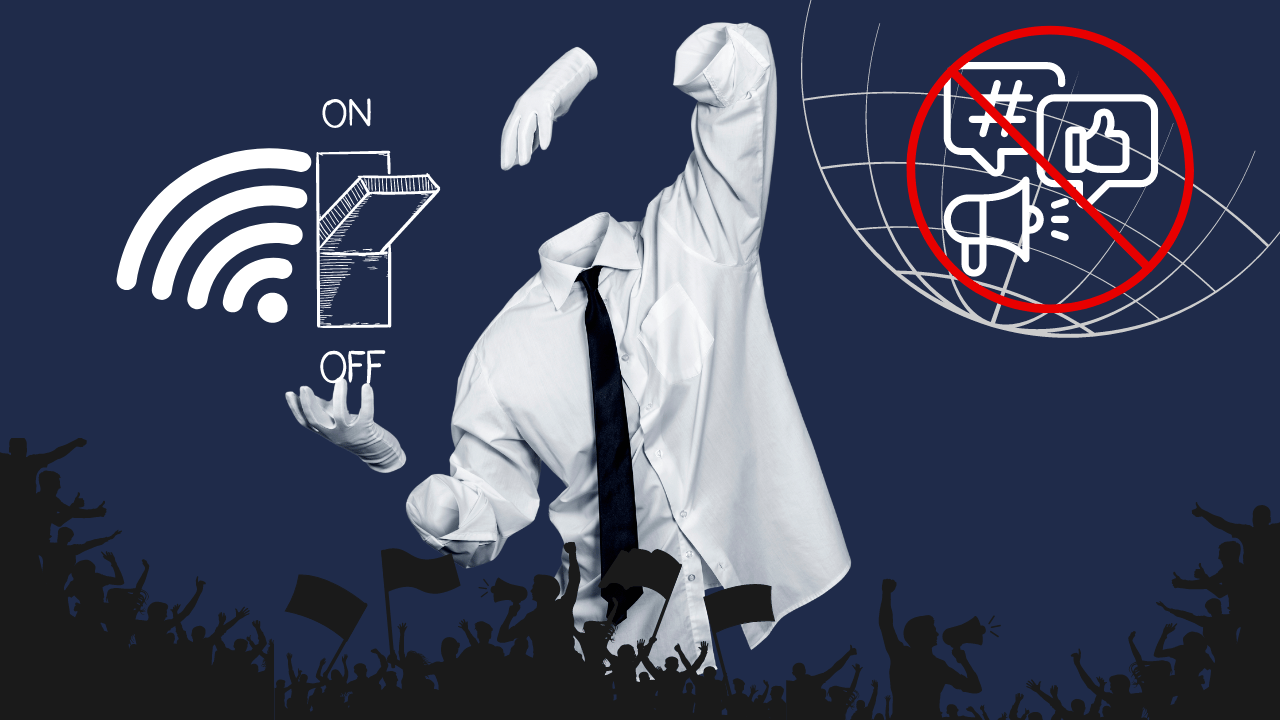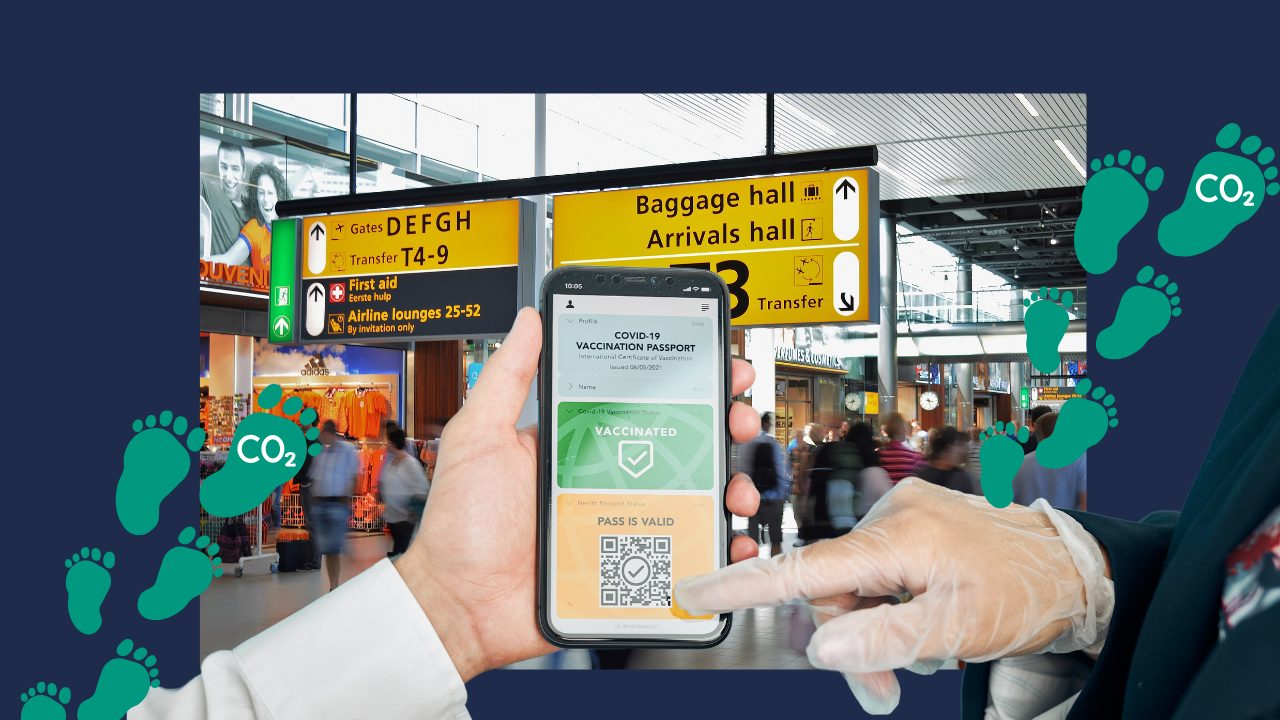Out there is a world full of bad actors offering internet accelerator deals, new download managers, hard drive cleaners, or alternative web search services.
A hacked microphone and camera can record everything you see and say. A hacked GPS can broadcast every step you take. Worse yet, mobile malware can be used to bypass the multi-factor authentication (MFA) that many apps use to keep our data safe.
First things first, let’s talk about what malware is. Malware, short for malicious software, is any program or code that’s designed to harm your computer, tablet, or mobile device. These nasty programs can steal your data, damage your system, and even spy on your activity without you knowing it.
Now, there are many different types of malware out there.
The motives behind malware vary:
- It can be about making money from you.
- To sabotage your ability to do work.
- To make a political statement.
- To show off.
Although malware cannot damage the physical hardware of systems or network devices (with one known exception: Google Android), it can steal, encrypt or delete your data, alter or take over core computer functions and spy on your computer activity without your knowledge or permission.
Another difficulty is a bit of social engineering observed by a Malwarebytes expert in the UK. The scam hit mobile users by using a common mobile payment option. Users visited mobile websites and unknowingly triggered invisible buttons that charged them via their mobile numbers and were billed directly to the victims’ networks, adding the cost to their bill.
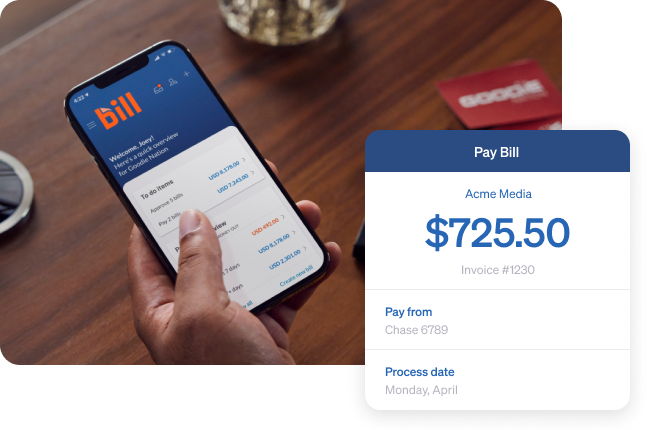
Do mobile devices get malware?
Malware criminals love the mobile market. After all, smartphones are sophisticated, complex handheld computers. They also provide an entry point into a treasure trove of personal information, financial details and all kinds of valuable data for those looking to make a dishonest buck.
Unfortunately, this has spawned an exponentially increasing number of malicious attempts to exploit smartphone vulnerabilities. From adware, Trojans, spyware, worms and ransomware, malware can get onto your phone in a number of ways. Clicking on a dodgy link or downloading an unreliable app are obvious culprits, but you can also be infected through emails, texts and even your Bluetooth connection. Furthermore, malware like worms can spread from one infected phone to another without user intervention.
The fact is, it’s a huge market. The GSMA, a trade association representing mobile operators, estimates that there are over 5 billion mobile device users worldwide. A quarter of these users own more than one device. Fraudsters find the mobile market very attractive and use a gigantic economy of scale to leverage their efforts.
Mobile users are often easier to target. Most don’t protect their phones as carefully as they do their computers and don’t install security software or keep their operating systems up to date. It’s not entirely our fault. Apple supports their phones on average five years after the launch date – meaning you can download the latest iOS. Android phones can be updated for about three years.
Infected mobile devices are a particularly insidious threat compared to a PC. Ironically, the “personal computer” is no longer personal. Phones, on the other hand, accompany us everywhere.
So how can you protect yourself from malware?
First, make sure your devices are always updated with the latest security patches. Don’t download anything from sketchy websites or click on links in suspicious emails. And always use a reputable antivirus program to scan your device regularly.
And finally, always be vigilant. Don’t fall for tricks like fake antivirus warnings or pop-up ads offering free downloads. When in doubt, don’t click!
And don’t take this as “click shame”, because even very experienced people have been lured into the trap of installing malware:
#PRVCYTips
Install trusted Apps
Follow our #AppChecker to find out which one is a good app
Stick to official apps and check ratings and reviews before installing software
Pay attention to permission requests
You could be installing software you don’t want. This extra software, also known as a potentially unwanted program (PUP), is often presented as a necessary component, but it often isn’t.
Be aware of your activity
Malware attacks would not work without the most important ingredient: you. That is, a gullible version of you, willing to open up an email attachment you don’t recognize, or to click and install something from an untrustworthy source.
Change all your passwords
Now that you know you’re not being snooped on by some form of malware, you need to reset your passwords—not only for your PC or mobile device, but also your email, your social media accounts, your favorite shopping sites, and your online banking and billing centers.
Pay attention to the domain and avoid unverified links
in emails, texts, and social media messages
be wary if the site isn’t a top-level domain, i.e., com, mil, net, org, edu, or biz, to name a few.
Avoid clicking on pop-up ads while browsing the Internet.
Avoid opening email attachments from unknown senders.
Do not click on strange, unverified links in emails, texts, and social media messages.
Update your information and secure it constantly
Keep your operating system, browsers and plugins up to date and save your data and passwords constantly so that you don’t lose your information and data if you lose the device.
Completely free of Maleware and Hacks
with PRVCY.world
Protect your privacy and improve your cyber security with our courses and devices! Learn how to protect your personal data and keep your devices safe. Invest in your security and buy your privacy and cyber security course today. We’ll help you eliminate the risks of malware, hacks and other threats on the internet.
-
PRVCY Transform Course
1.299 € – 3.819 € Select options This product has multiple variants. The options may be chosen on the product page -
PRVCY Superior Course (without Laptop)
1.499 €Original price was: 1.499 €.1.399 €Current price is: 1.399 €. Add to basket