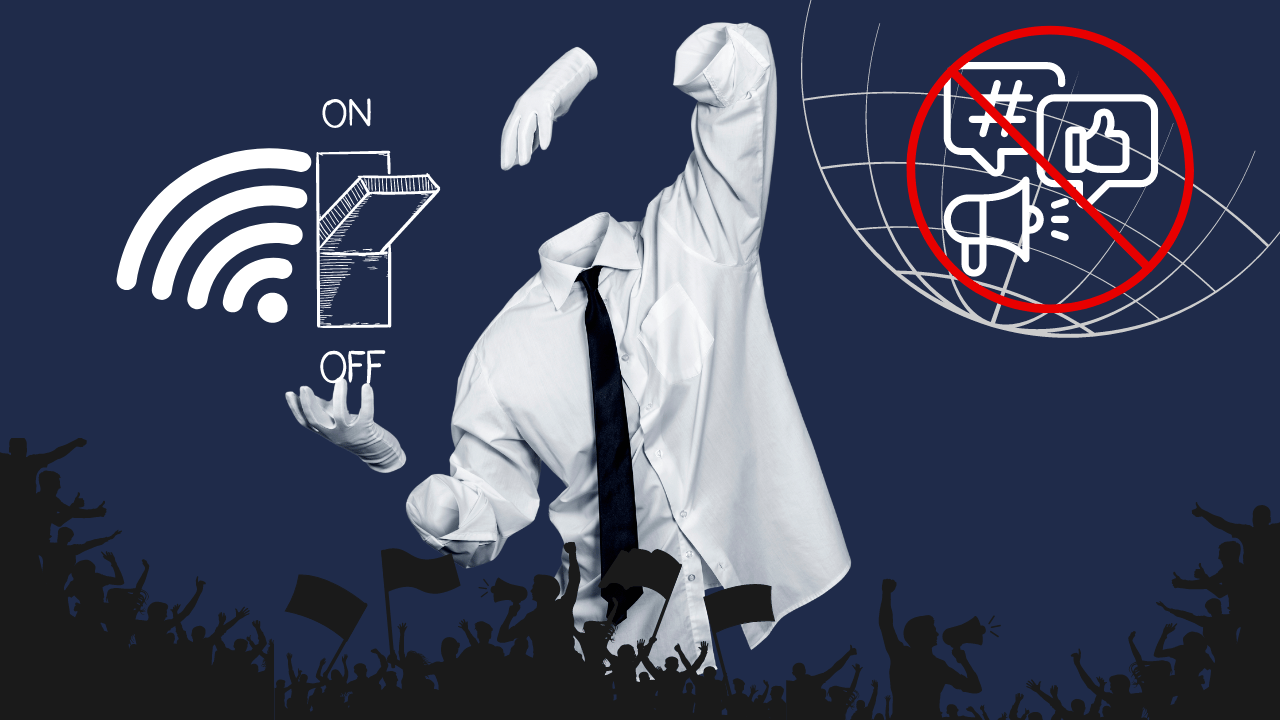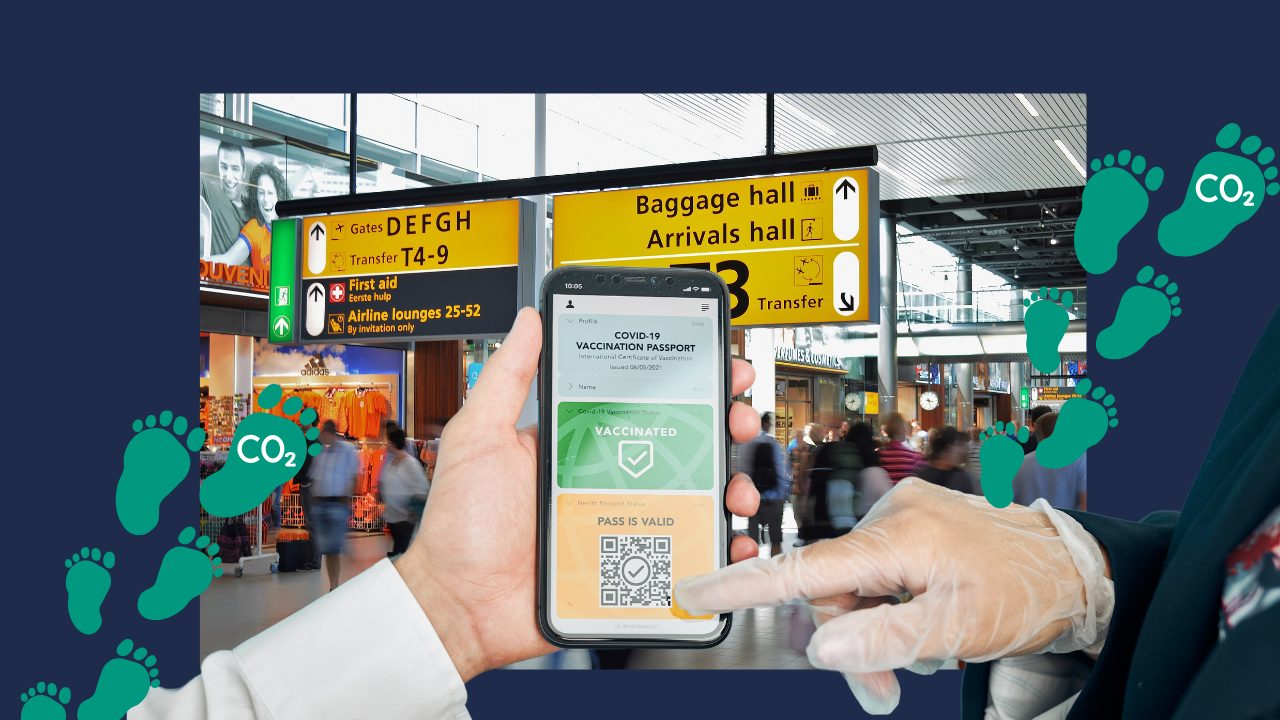In the final days of my summer vacation, moments of relaxation sparked some inspiration. Today’s blog is inspired by an amusing incident I encountered during the morning news in an undisclosed country. While ordering my coffee one morning, I overheard a man on the local news sharing a humorous story – at least, it was amusing to me. Here’s how it unfolded:
Markus sold his old phone on the Facebook market place, and he forgot a very essential step: Reset the smartphone configurations to factory. According with his version, he even send the pin to unlock the phone and the buyer not only got an smartphone, also got social media accounts and the email account.
How Markus found out that someone had access to his accounts? Because he identified suspicious email activity. As the buyer was very honest and closed all the open accounts in the phone: Facebook, Instagram and Whastapp, he started to received emails with notifications.
But the cherry on the top in this story is that Markus really realized what happened because the buyer started reading an important email from the Markus’ email account: “The bible versicle of the day”, this daily email contain an versicle from the bible with a reflection to start the day with motivation, and Markus is looking forward everyday to read that message as soon as he has a moment for himself, but the buyer was reading the email first and leaving the email mark as read, which really got piss off Markus.
As the story continues, Markus focus his attention to be very careful to whom you sell your old smartphone, and how in the end the buyer and him became friends because both like spiritual meanings.
Während ich meinen Kaffee trank, war ich froh, eine Nachricht zu sehen, die sich auf die positive Seite der Medaille konzentrierte (ja, vielleicht lag es daran, dass ich im Urlaub war), oder vielleicht war ich auch froh, weil nach Markus’ Geschichte den Zuschauern gesagt wurde, dass sie alle Daten von einem Telefon löschen sollten, bevor sie ein Telefon verkaufen oder kaufen, und dass sie sehr vorsichtig mit ihren Konten sein sollten, denn manchmal können wir nicht so leicht erkennen, ob jemand anderes in unserem Konto ist.
How to Check If Someone Else Accessed Your Email Account?
Having access to your email account is essential for some types of online activity, for example, one of the steps for authorizing financial transactions or another process could be there. And because there are multiple forms for gaining access to your email account, like accessing your devices or being on a list that just got hacked, checking that you’re the only one who can read your message of the day is important.
To check is someone else accessed your account there are 3 steps you can do:
Review login activity:
Most email providers offer a feature to view recent login activity. Check if there are any logins from unfamiliar locations or devices that you don’t recognize. Look for patterns of login times and locations that don’t match your usual activity.
Check for suspicious emails:
Look for any emails that you didn’t send or receive, especially if they contain links or attachments that seem unusual. Sometimes, unauthorized access may be evident through the sent or received messages.
Monitor linked accounts:
If your email account is linked to other services, such as social media or online shopping platforms, check those accounts for any suspicious activity. Ensure that the linked accounts also have strong and unique passwords.
#PRVCYTips
What to do next?
Remember, it’s crucial to act quickly if you suspect unauthorized access to your email account, as it can lead to potential data breaches or identity theft. Taking the steps mentioned below will help you secure your account and prevent further unauthorized access.
Change your password:
If you suspect unauthorized access, change your email account password immediately. Choose a strong password with a combination of upper and lower-case letters, numbers, and special characters. Avoid using easily guessable information like birthdates or common words.
Enable two-factor authentication (2FA):
Activate two-factor authentication on your email account if it’s available. This adds an extra layer of security by requiring a second verification method, such as a code sent to your phone, in addition to your password.
Check account recovery settings:
Verify that the account recovery options, such as email addresses and phone numbers, associated with your account are correct and up-to-date. This prevents unauthorized individuals from taking control of your account through the account recovery process.
Check account recovery settings:
Verify that the account recovery options, such as email addresses and phone numbers, associated with your account are correct and up-to-date. This prevents unauthorized individuals from taking control of your account through the account recovery process.
Enable login alerts:
Some email providers offer login alert notifications. If available, enable this feature to receive alerts whenever someone logs into your account from a new device or location.
Be cautious with third-party apps:
Review the third-party apps and services that have access to your email account. Revoke access for any apps that you no longer use or don’t recognize.