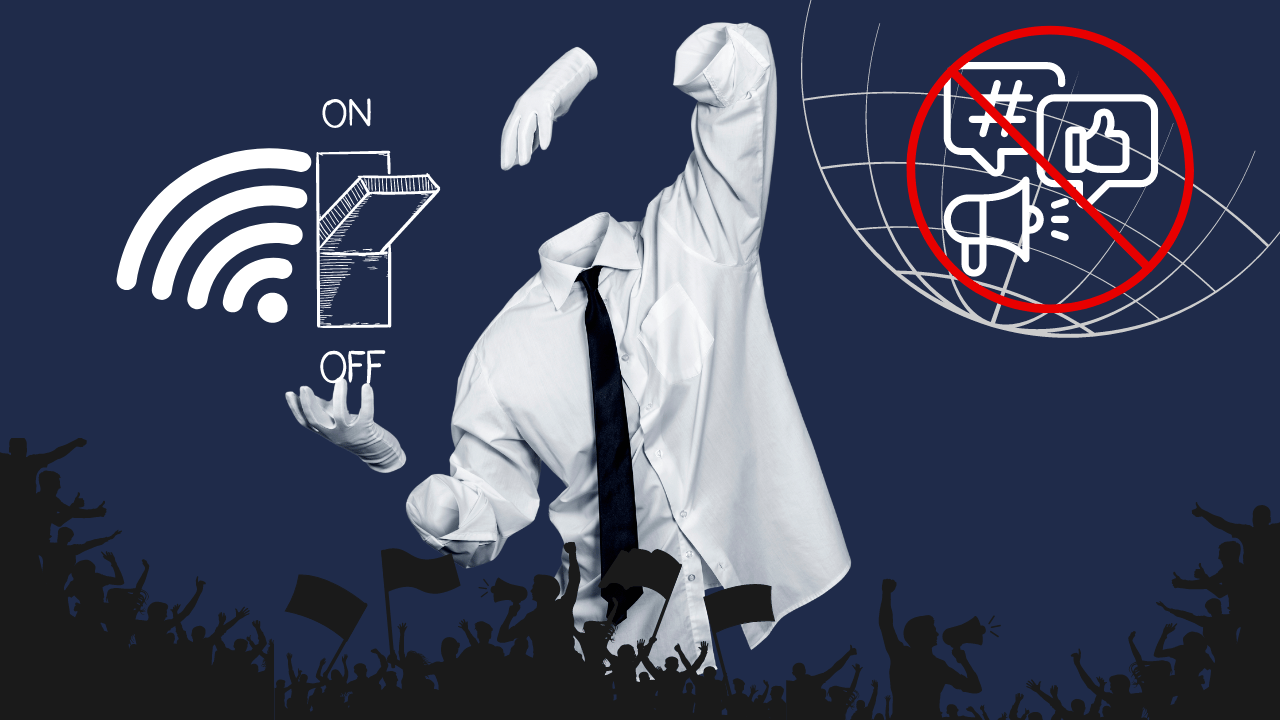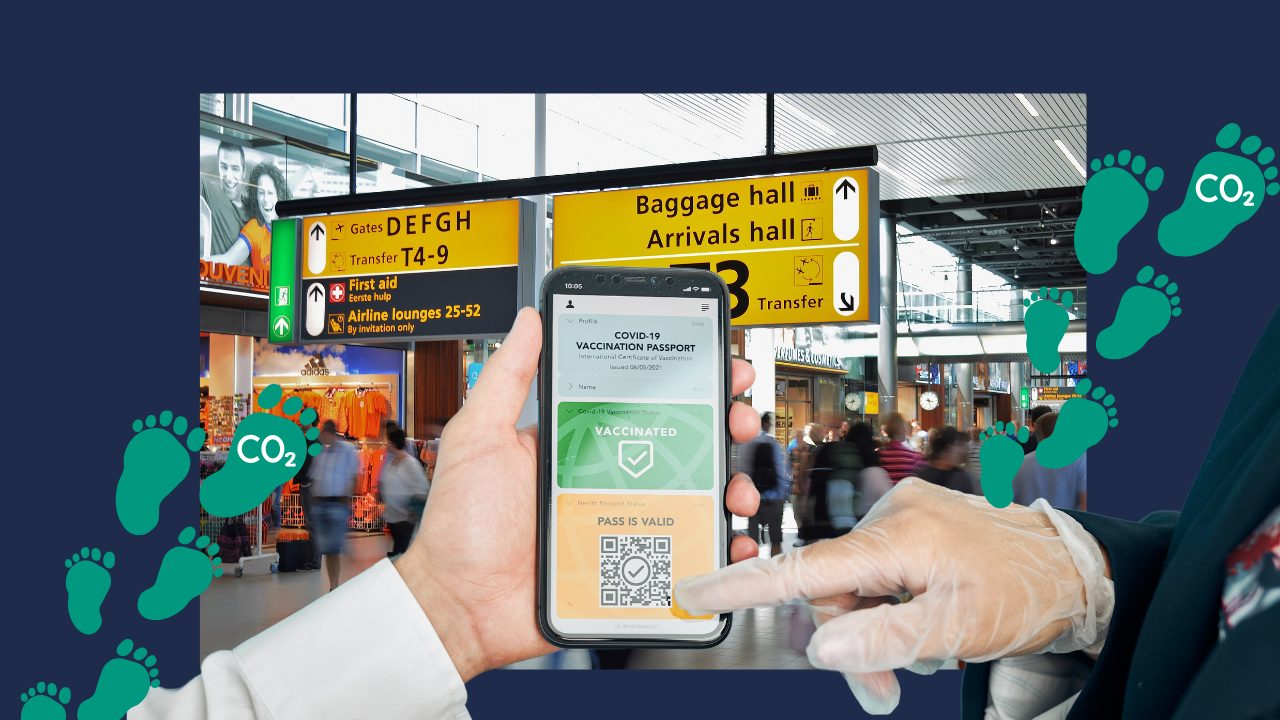With Google's introduction of passkeys, we witness a significant step forward in the evolution of authentication methods. Passkeys replace traditional passwords and 2-step verification with biometric data such as fingerprints, facial recognition, or local PINs.
In this article, we analyze the advantages and disadvantages of passkeys and provide you with advice on how to protect your privacy and security.
Advantages of Passkeys:
1. Convenience: Passkeys allow for faster and easier login to online accounts without the need to remember complex passwords.
2. Protection against phishing: Since passkeys are stored on your device itself and not on external servers, they are less susceptible to phishing attacks and data breaches.
3. Enhanced Security: Passkeys offer stronger security than traditional passwords and 2-step verification as they are directly tied to your device and can only be unlocked via biometric data or a local PIN.
Disadvantages of Passkeys:
1. Privacy Concerns: Biometric data is extremely sensitive as it is unique and immutable. In the event of a data breach or misuse, it cannot be changed, which may have serious implications for security.
2. Potential Discrimination: Biometric systems may disadvantage people with disabilities or ethnic differences as they might have difficulties authenticating via biometric data.
3. Lack of Universality: Passkeys are not yet available on all platforms and devices, which can lead to an inconsistent user experience.
#PRVCYTips for protecting your privacy and security:
1. Use passkeys wisely: Consider whether the convenience of passkeys is worth the potential risks to your privacy. Stay informed about the latest developments and make informed decisions.
2. Employ additional security measures: Combine passkeys with other security measures such as VPNs, encryption, and regular security checks.
3. Keep your devices secure: Ensure your devices are physically protected and use security features like screen locks to restrict access to your passkeys.
4. Be cautious when choosing providers: Learn about the privacy policies and security practices of companies offering passkeys and ensure your data is adequately protected.
Even better:
Use USB security tokens. These are USB sticks that offer the best and most convenient security while not requiring your biometric data.