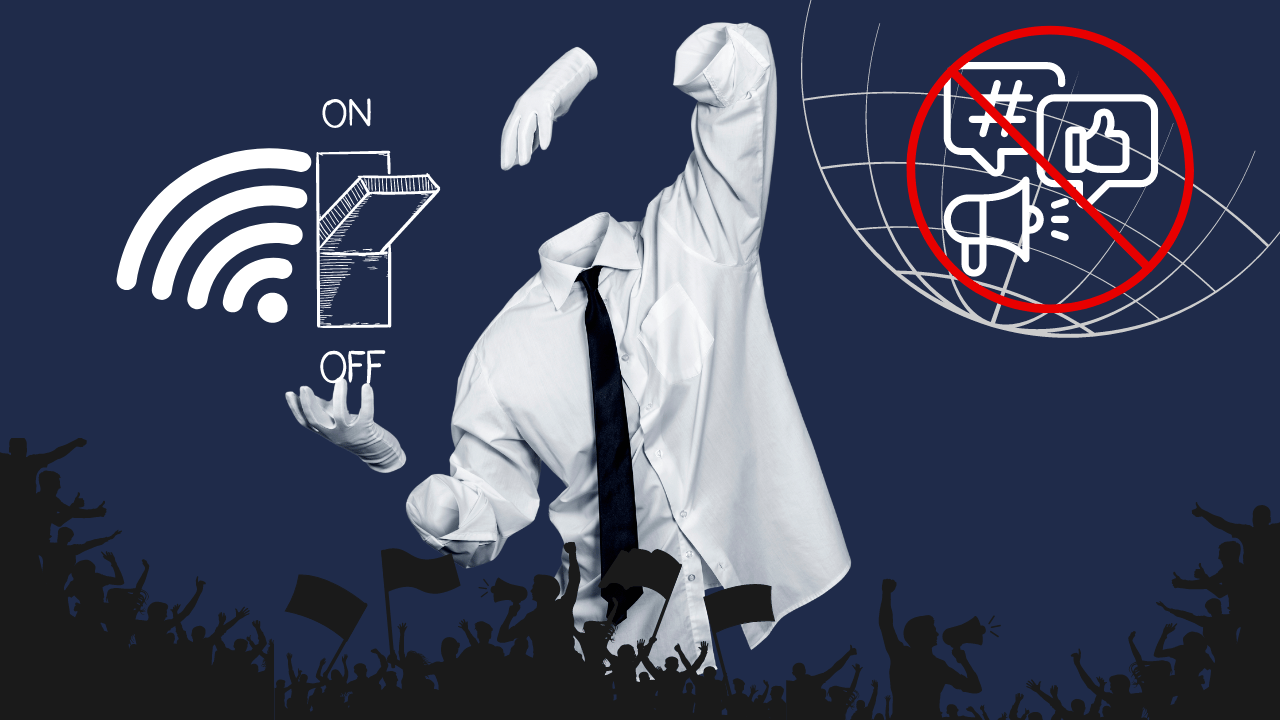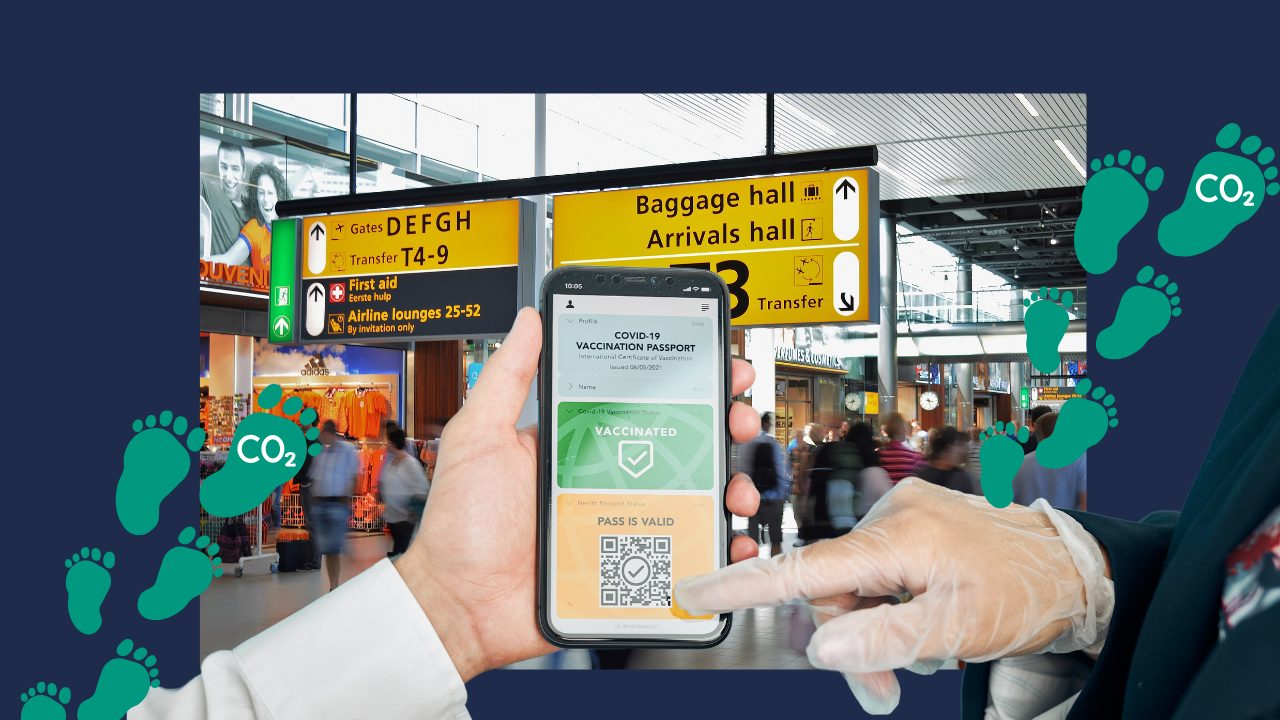Is your computer acting a little strange lately?
In today’s digitally interconnected world, the term “virus” has taken on a whole new meaning. While viruses were once associated with biological organisms causing ailments, computer viruses have emerged as a significant threat in the realm of technology. These malicious pieces of code can wreak havoc on our digital lives, compromising security, and potentially causing extensive damage.
But virus is just one of the digital threats that you computer can get in the vast digital landscape we inhabit, threats to our computer systems lurk in the shadows. Among these potential dangers, malware stands out as a pervasive and evolving menace. Malicious software, commonly known as malware, can wreak havoc on our computers, compromising security, stealing sensitive information, and causing significant disruptions. In this blog post, we delve into the realm of malware, exploring its various forms, the risks it poses, and effective strategies to protect our digital lives.
Malware is an umbrella term encompassing a range of malicious software programs designed to infiltrate and harm computer systems. It includes viruses, worms, Trojans, ransomware, spyware, adware, and more. Each type has its own distinct characteristics and methods of operation, making malware a dynamic and ever-present threat.
The Risks of Malware:
Malware infections can have severe consequences for individuals and organizations alike. Some common risks associated with malware include:
Data Loss and Corruption: Malware can delete or alter files, leading to data loss, damage, or rendering them unusable.
Identity Theft: Certain malware strains specialize in stealing personal information, such as banking details, social security numbers, or login credentials, which can be used for financial gain or identity theft.
Financial Loss: Ransomware attacks can cripple businesses, leading to costly downtime, loss of productivity, and potential financial extortion through ransom demands.
System Disruption: Malware can degrade system performance, cause crashes, and introduce instability, disrupting normal operations and affecting user experience.
How do I get it?
The two most common ways that malware accesses your system are the Internet and email. So basically, anytime you’re connected online, you’re vulnerable.
Malware can penetrate your computer when (deep breath now) you surf through hacked websites, view a legitimate site serving malicious ads, download infected files, install programs or apps from unfamiliar provide, open a malicious email attachment (malspam), or pretty much everything else you download from the web on to a device that lacks a quality anti-malware security application.
Malicious apps can hide in seemingly legitimate applications, especially when they are downloaded from websites or direct links (in an email, text, or chat message) instead of an official app store. Here it’s important to look at the warning messages when installing applications, especially if they seek permission to access your email or other personal information.
Here are a 7 signs that you have malware on your Computer
Even if everything seems to be working just fine on your system, don’t get complacent, because no news isn’t necessarily good news.
Powerful malware can hide deep in your computer, evading detection, and going about its dirty business without raising any red flags. While we’ve provided a quick malware spotter’s guide, it really takes the unfaltering eye of a good cybersecurity program to detect malware on your system (more on that later).
#PRVCYTips
In order to protect yourself and your digital property from the possible damage caused by computer malware, here are some important preventive measures:
- Pay attention to the domain and avoid unverified links in emails, texts and social media messages.
- Be careful if it’s not a top-level domain, such as com, mil, net, org, edu or biz, to name a few.
- Avoid clicking on pop-up ads while surfing the web.
- Avoid opening email attachments from unknown senders.
- Don’t click on strange, unverified links in emails, texts, and messages on social media.
- Do not download software from untrusted websites or peer-to-peer file sharing networks.
- Keep your operating system, browser, and plug-ins up to date.
- Back up your data regularly with our #BackUp Friday