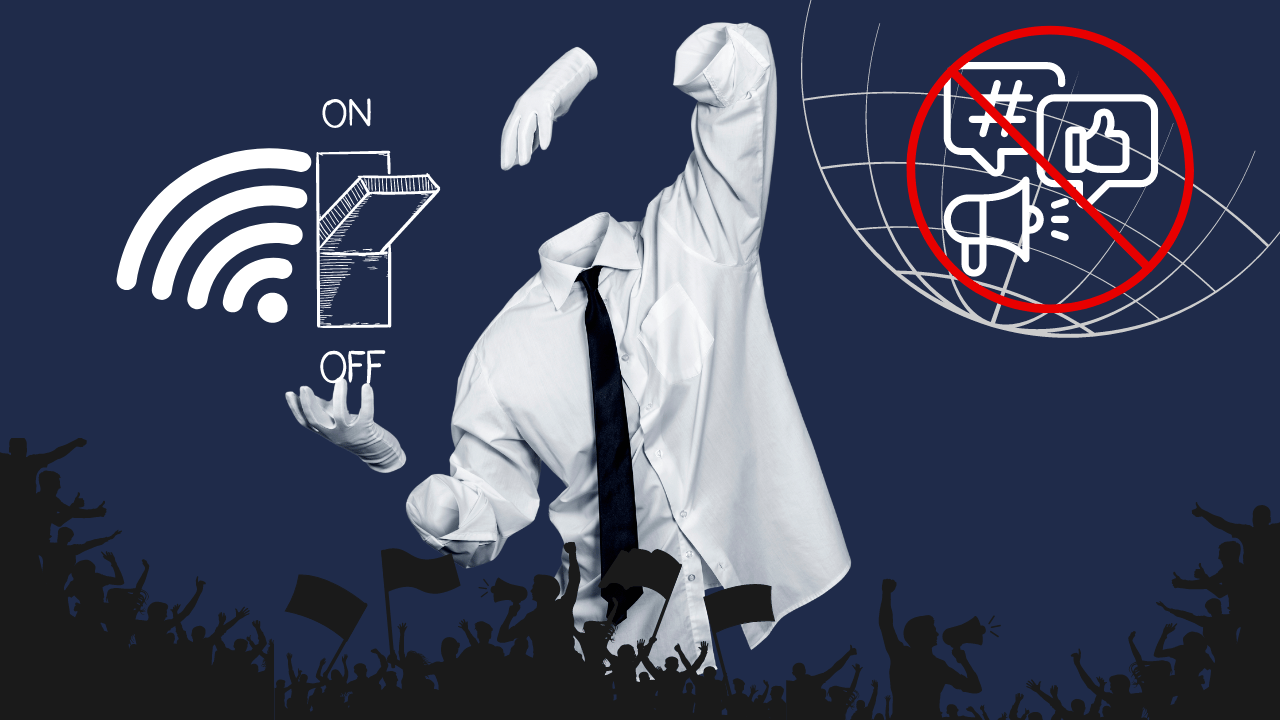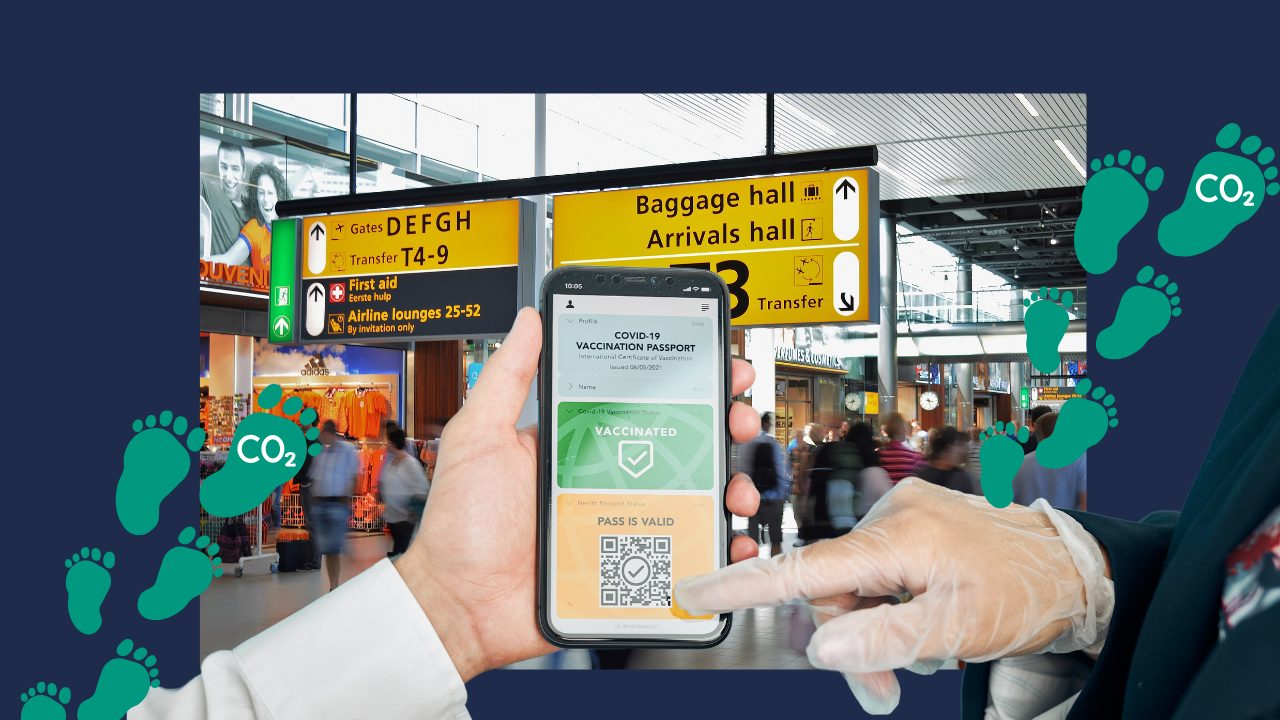Cybersecurity researchers have observed a remarkable increase not only in discussions about hacked accounts on social media but also in the frequency of searches for LinkedIn support and advice on recommended actions when an account has been compromised.
Cyberrint’s analysis reveals that over the last 90 days, the volume of Google searches related to the campaign for hacked accounts has significantly surged, such as “LinkedIn account hacked” or “LinkedIn account recovery” – the search term increased by over 5000%.
Cyber attackers try to hack into LinkedIn accounts for various reasons. They might try to steal your personal information, such as your email address and phone number. They could also use your account to send spam or phishing messages to your contacts. This can damage your professional reputation and the reputation of those connected to you.
#PRVCYTips
Simple Ways to Stay Protected
Secure Passwords: Use a secure and unique password for your LinkedIn account. A secure password consists of a combination of letters, numbers, and special characters. Avoid using easily guessable information like your birthdate or “password123.”
Two-Factor Authentication (2FA): Enable 2FA for your LinkedIn account. This enhances security as you need to enter a code from your phone or email in addition to your password when logging in.
Beware of Suspicious Messages: Be cautious with messages from unknown or unexpected sources. Cyber attackers may send you messages with links or attachments that can infect your device with malware. If something seems suspicious, don’t click on it.
Privacy Settings: Review your privacy settings on LinkedIn. Restrict the amount of personal information visible to the public or only to your contacts. This makes it more difficult for attackers to gather information about you.
Regular Check-Ins: Log into your LinkedIn account regularly and monitor for unusual activities. If you discover unfamiliar connections or posts, take immediate action.
Update Software: Keep your computer and mobile devices up to date with the latest software patches. These updates often include essential security fixes that can protect you from vulnerabilities.
Report Suspicious Activities: If you notice anything unusual happening with your account, report it to the LinkedIn support team. They can assist you in securing your account and investigate the issue.
Your LinkedIn account is a valuable professional asset, so it’s important to protect it from cyberattacks. By following these simple steps – using a strong password, enabling two-factor authentication, watching out for suspicious messages, adjusting privacy settings, checking your account regularly, updating your devices and reporting unusual activity – you can significantly reduce your risk of falling victim to cyberattacks. Stay safe online and protect your professional presence online.