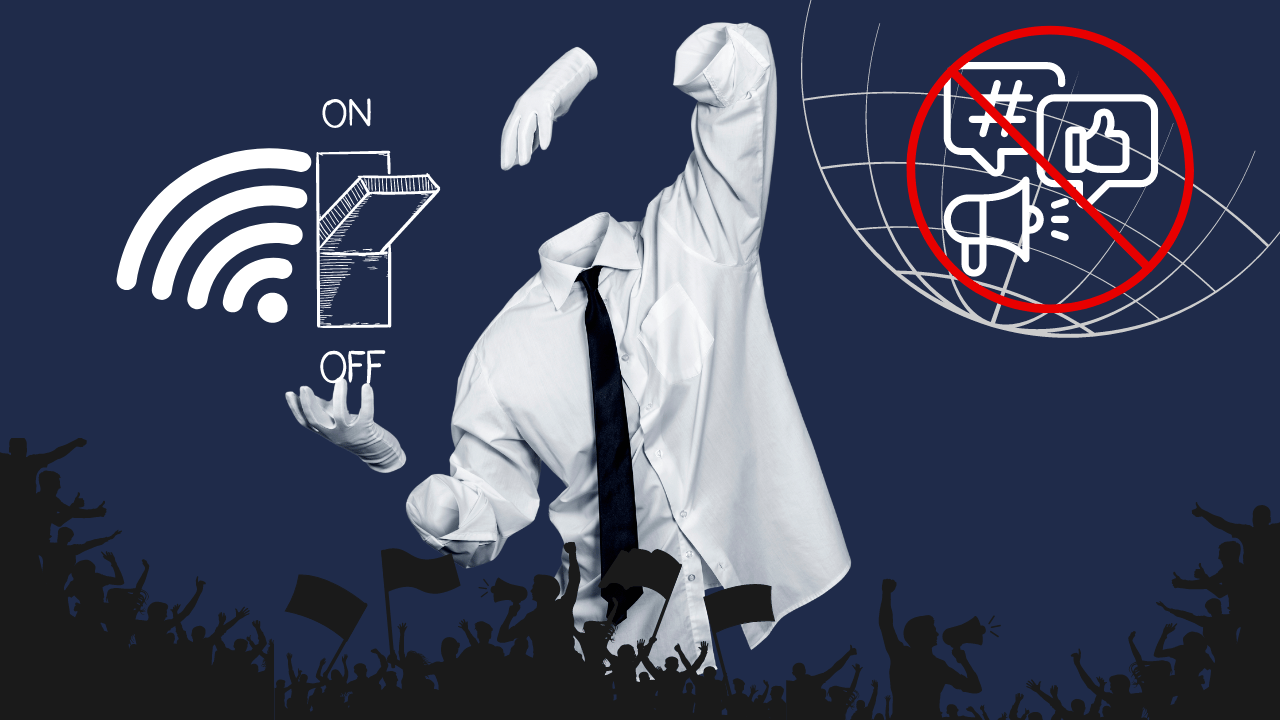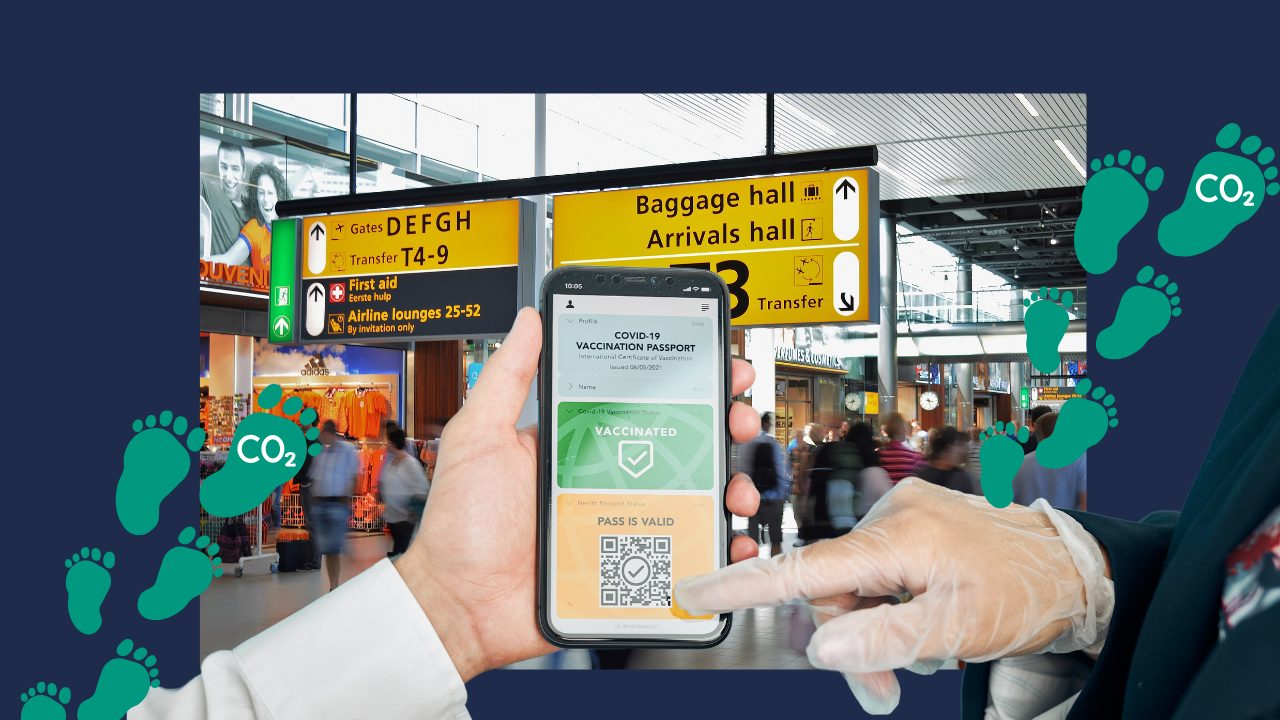People look at me like I'm crazy when I tell them that having Bluetooth on is like leaving the key in the door and waiting for someone to enter the house.
Yes, this is crazy, but it’s true.
Bluetooth is a door of communication between devices, can send data, photos, music. Remember the days when we turned on Bluetooth to transfer files between two phones? That was just the beginning. Now the technology is even more sophisticated.
Hackers can access your phone through this door and send themselves important information about you.
They can make a mistake and send your intimate photo to everyone around you if they also have their Bluetooth turned on.
How can hackers hack your Bluetooth?
Therefore, it is important to remember to close the door every time we do not need it.
Another issue is the damage to our health caused by radio frequencies.
Recent studies show that Bluetooth signals affect our bodies.
Since 2015, scientists have warned that potential health risks from chronic EMF exposure include cancer, genetic damage, neurological disorders, learning and memory deficits, and reproductive problems.
Although Bluetooth and wireless headphones emit less radiation compared to cell phones, their placement is a major concern for some health experts.
“If you use AirPods for many hours a day, the cumulative exposure to the brain from this microwave radiation could be significant,” said Joel M. Moskowitz, PhD, director of the Center for Family and Community Health at the University of California, Berkeley.
It may be nearly impossible to completely avoid radiation these days, but we can all take some steps to reduce the amount to which we are regularly exposed.
#PRVCYTips
Use wired connections
In the headphones and even in the speakers, you can connect your phone via cable to listen to music, podcasts and watch videos, especially if this is a daily routine.
Use a secure and unique password for Bluetooth pairing
Avoid using default passwords or easy-to-guess passwords like 1234, password or your pet’s name.
Pair only with devices you trust
Avoid pairing with unknown or untrusted devices. Always verify the identity of the device before pairing.
Enable the visibility of the device only when necessary.
Turn off the visibility of the device when you are not using it to prevent unauthorized access.
By following these #PRVCYtips, you can protect your devices from Bluetooth hacks and preserve your personal data.
To prevent this door from being opened into your tech life, it’s important to use wired connections.
I know it’s not very practical, but using Bluetooth headphones is very dangerous for our device and for ourselves. It’s better to work with a cable that has great consequences for our future.