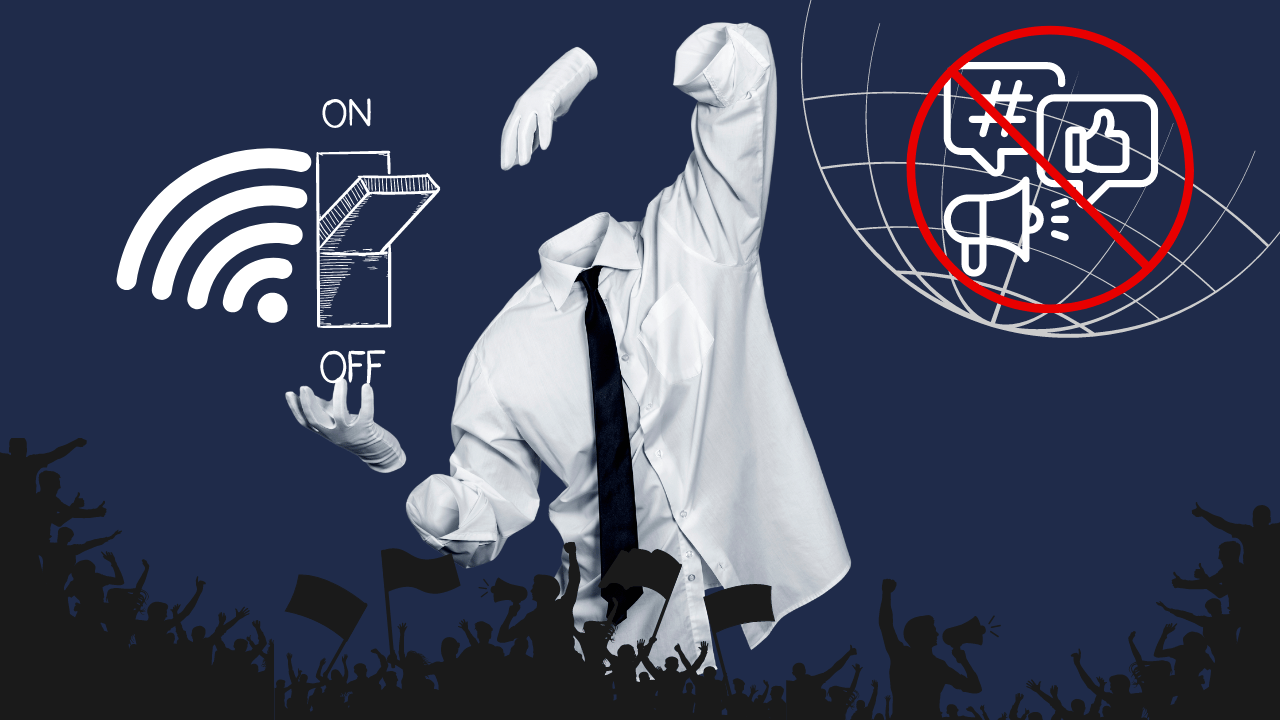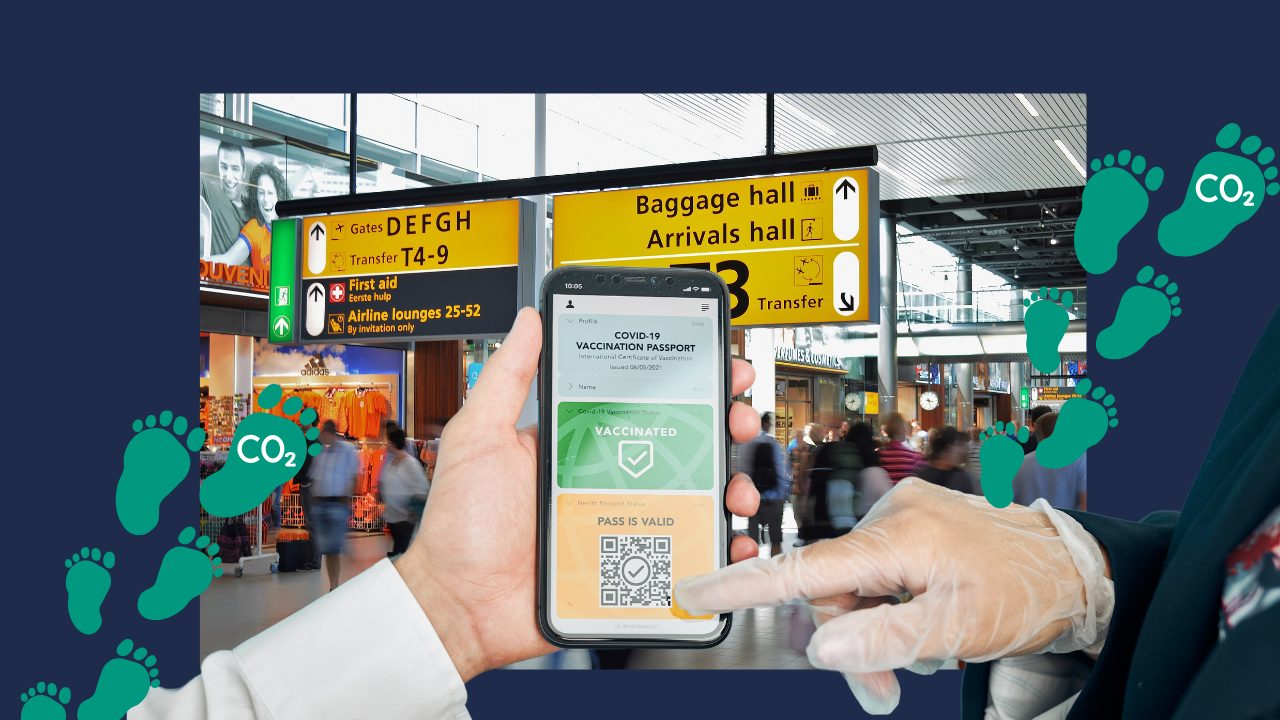The answer is simple: You need an encrypted router.
Your router connects you to the internet. Given the increasing cyber threats, safeguarding our home networks is no longer a luxury but a necessity. An encrypted router is one of the most crucial defense lines between your devices and countless online threats.
Some routers are not secure at all, while those that are secure offer varying levels of security and privacy. That’s why it’s essential to choose a secure router – learn how.
Your router is a vital component of the security of all connected devices. If you have Wi-Fi at home for laptops, phones, and even smart home devices, all your data flows through a router. If the router is hacked, all the data it processes could be accessible to cybercriminals and other malicious actors.
You might assume your router is just a Wi-Fi generator, but it can do much more. Most routers have built-in parental controls, additional features, and firewalls to defend against attacks and router malware, as well as data storage systems, including DNS caching.
Types of routers:
Wireless Routers: Probably the most common type currently available. A wireless router connects with an Ethernet cable and then projects Wi-Fi into the surroundings (e.g., a home or office). While these routers are not inherently insecure, the quality of security systems on the market varies. If you choose a wireless Wi-Fi router, research the specific model and its features. Most wireless routers also have an Ethernet port to establish a wired connection.
Wired Routers: Connected with an Ethernet cable, similar to wireless routers. However, they don’t project Wi-Fi; instead, they connect through Ethernet ports and a second cable directly to a device. In the era of smart devices like laptops, smartphones, and tablets, this isn’t a practical solution for most people, as wired routers force you to stay within a cable’s length of the Ethernet port. However, for a stationary desktop or a larger gaming console, this can be a great option, offering fast speeds and suitability as a gaming router.
Edge Routers: Used for connecting enterprise networks to the internet or other wide-area networks. While the typical definition sounds confusingly similar to regular home routers – internet gateways connecting networks of connected devices to larger networks, including the internet – when sold under this name, it usually means the router is equipped with additional features for businesses, such as extra security measures and user monitoring features. Edge routers typically have robust built-in protection features but are generally more useful for businesses than individuals.
Core Routers: Also mainly used by organizations and businesses. This term typically refers to a router that connects multiple networks within a space. For example, a core router could direct data flow between different local networks in a building (e.g., in an office building with multiple local networks spread across different floors). These routers are usually very fast, as they need to transfer large amounts of data from many different users at once.
VPN Routers: A VPN router (Virtual Private Network) can be wireless, wired, edge, or core – the crucial aspect is that it is preconfigured for VPN. These routers are programmed to send and receive data through a VPN server. This means that multiple devices connected to it can benefit from in-transit encryption. Using such a router also reduces the threat of DDoS attacks and doxxing, as your router’s IP address is always shielded from the rest of the internet. A good VPN blocks security threats from the internet and enhances overall privacy.
Here are some key features and benefits of encrypted routers:
Security features play a crucial role in your router’s safety. Perhaps the most important features are those that encrypt data during transmission. Most routers have protocols that encrypt data, but some are stronger than others. We’ll discuss and compare the protocols later in this article.
Some routers also have preconfigured VPNs or at least offer the option to configure VPNs. Both options lead to highly secure encryption and IP address protection.
In addition to security features, other factors need consideration – for example, speed and Wi-Fi 6 support – but protection from hackers should always be a top priority. With so many different routers, it can be challenging to assess which router strikes the right balance between security, speed, and affordability for your needs.
Consider these 7 things:
Enhanced Privacy: Encrypted routers hide your IP address and encrypt your internet traffic, making it challenging for prying eyes to monitor your online activities. This additional privacy protection is crucial at a time when data mining and online tracking are prevalent. A secure router should be configurable to route data through a VPN server, for example.
Security: Encrypted routers add a robust security layer to your home network. They protect your devices from various online threats such as hackers, malware, and phishing attacks. This is especially important when using public Wi-Fi networks, which are often less secure.
Bypassing Geo-Restrictions: Many websites and streaming services have geographical restrictions on their content. With encrypted routers, you can bypass these restrictions by connecting to servers in other countries, making it appear as if you’re browsing from a different location.
Protection for IoT Devices: With the increasing prevalence of Internet of Things (IoT) devices in our homes, network security is a concern. Encrypted routers can help protect these devices by routing their traffic through an encrypted connection, preventing potential vulnerabilities from being exploited.
Family-Friendly Features: The best secure router should have features to protect against DDoS attacks, parental controls, and the ability to block access to risky websites. This allows parents to monitor and restrict their children’s internet usage, ensuring a safer online experience.
WPA3 Certification: If a router is certified for WPA3, you know it has useful security features such as data encryption and protection against brute-force attacks. However, it should also have at least WPA2 certification.
Speed and Performance: VPN encryption can sometimes slow down your internet connection. Look for routers that offer high speed and performance and allow you to choose different VPN server locations to optimize speed.
Conclusion
In a time when privacy breaches and cyberattacks are becoming more common, protecting our digital lives is of utmost importance. Encrypted routers are an effective means to enhance digital security and network-level privacy. By encrypting your internet traffic and masking your IP address, these routers provide additional protection against online threats.
In conjunction with other security practices such as robust password management and regular software updates, encrypted routers can contribute to a more secure online experience. As the digital landscape continues to evolve, investing in an encrypted router is a proactive step to strengthen your digital defense.
The best Wi-Fi router is one that provides the highest level of security. However, even the most secure router cannot protect you if you don’t take the right steps. In our Connect course, you’ll learn how to set up your encrypted router for your needs.


Hi, I’m Chris.
I’m here to help you through every step of your PRVCY journey.
Wether you’re already taking the PRVCY online courses or a new subscriber, I’ll post constant news and information based on our research to help you taking back control of you PRVCY!
| Phone PRVCY 3a | Phone PRVCY 3 | Phone PRVCY 4 Pro | |
|---|---|---|---|
| Dimensions (mm) | 152 x 72.9 x 9 | 155.6 x 73.2 x 8.7 | 162.6 x 76.5 x 8.8 |
| Weight (g) | 193.5 | 197 | 213 |
| Display | 6.1" OLED, HDR | 6.3" AMOLED, 90Hz, HDR10+ | 6.7" LTPO AMOLED, 120Hz, HDR10+ |
| Resolution (pixels) | 1080 x 2400 | 1080 x 2400 | 1344 x 2992 |
| Pixel Density (PPI) | 429 | 416 | 489 |
| Storage | 128 GB | 256 GB | 128 GB / 256 GB |
| RAM | 8 GB | 8 GB | 12 GB |
| Front Camera (Selfie) | 13 MP, 20mm Ultra wide angle | 10.8 MP, 21mm Ultra wide angle | 10.5 MP, 20mm Ultra wide angle |
| Rear Camera |
Dual camera system 64 MP, 26mm Wide angle 13 MP, 120˚ Ultra wide angle |
Dual camera system 50 MP, 25mm Wide angle 12 MP, 114° Ultra wide angle |
Triple camera system 50 MP, 25mm Wide angle 48 MP, 113mm Telephoto 12 MP 126° Ultra wide angle |
| Battery | 4385 mAh, Li-Po | 4355 mAh, Li-Po | 5050 mAh, Li-Ion |
| USB-C Connector | 3.2 | 3.2 | 3.2 |
Free from Big-Tech tracking
- Without Google services
- Apps do not see the IMEI
- Apps do not have access to the SIM serial number
- Apps do not have access to the MAC address
- MAC randomization
- 100% control over camera, location, and microphone
Focus on privacy
- without WIFI/Bluetooth scanning
- without geographic tracking
- without operating system dependency
- without forced updates
- 100% freedom and independence
- long battery life as there is no monitoring
Tamper protection
- Strong encryption
- Titan security chip
- Fully protected against physical attacks
- Verified operating system boot
- Random PIN keyboard distribution
- Extremely reinforced for professional demands
Latest PRVCY Insiders:
Categories
Tags

Hi, I’m Chris.
I’m here to help you through every step of your PRVCY journey.
Wether you’re already taking the PRVCY online courses or a new subscriber, I’ll post constant news and information based on our research to help you taking back control of you PRVCY!

PRVCY Insider
For your privacy & cyber security
- Free from government surveillance
- Free from Big Tech tracking
- Perfect for crypto & digital IDs
7 ways Big Tech is currently stealing your data, and how you can stop it in 10 minutes.